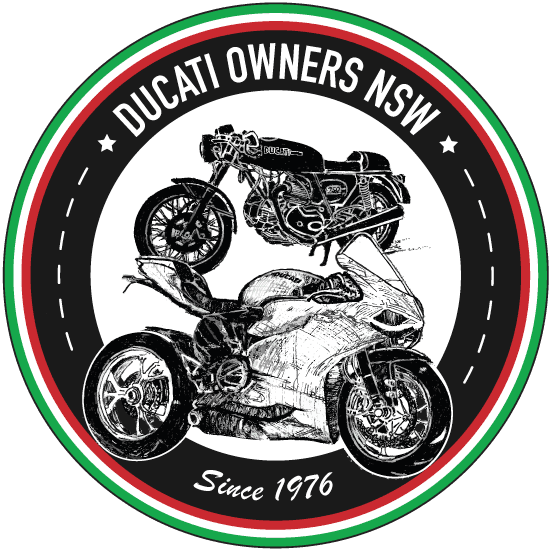Frequently Asked Questions
Membership Questions
Yes, you can change the ‘length’ of your Membership Subscription at any time. We automatically prorate any time left on your membership so credit is added where applicable. It is best to change your membership before it expires. We send a 7 day reminder before renewal is due. Note: You are not able to change the ‘Type’ of Membership Subscription, just the Renewal Period.
To change your Membership length, follow these steps:
- Login to the website
- Go to the My Account page
- Click My Subscriptions
- Click Change Membership button
- Your current ‘type’ of Membership will be displayed so you can choose a different option in the Renewal Period box and then Click Sign Up Now
- On the cart page click Proceed to Checkout
- On checkout page you can update any details if needed and click Sign Up Now
- Done – Log Out
To view the Members Only section is easy, you just need to sign up on the website. That takes 3-5 minutes and costs nothing for current members. You’ll get access to our Members Only section with our Club Meetings minutes. More Members-Only perks coming soon. Follow these simple steps to register your current financial membership online.
- Click on the green “Become a Member” button.
- Scroll down and click the membership you are currently on [Social/Full/Famiy].
- Select the renewal period you are currently on (1 Year or 3 Yearly).
- Click “Sign Up Now” A summary page will display the membership type and cost. In the Coupon Code box type currentmember then click “Apply Coupon”. The cost will now show $0.
- Fill out your details using the same details as your current membership.
- Enter your Credit/Debit card details. These are kept by Stripe Secure Payment services and will be used to automatically renew your membership when it is next due. DOCNSW does NOT have access to this information.
- Take note of your Password so you can login and update any information in the future
Please allow a few days for us to check and confirm your online membership information and adjust your Renewal date according to your current membership. When that time comes you will receive an automated email reminder 7 days before your renewal is due. At that time you can decide to cancel your membership or ‘do nothing’ and allow the automated process to renew your membership.
Generally no you don’t. We will send you an email 7 days before your renewal is due with instructions. If you paid via Credit Card it will happen automatically. If you paid via any other payment type, instructions will be in the email. If you no longer wish to be a member of our club you can login and cancel your membership at any time.
No you cannot change the kind of your Membership Subscription, but the Admin of the Website is able to do this. Email membership@docnsw.org.au stating your name and Membership number, your current Membership (Social, Full or Family) and then state the changes you wish to make. This can only be done just a few days before when your Membership is next due.
There are a few good reasons to log in to the website.
- You can view latest and historical meetings minutes.
- Update your membership details.
- Change your membership payment method.
- Purchase products more quickly and easily with membership discounts applied where applicable.
- Login to the website
- Go to the My Account page
- Click Payment Methods
- Click ‘Add Payment Method‘
- Update your Credit/Debit Card details.
- Tick the Update the payment Method used‘ .. box
- Click Add Payment Method
- Done – Log Out.
On the day your membership renewal is due we will email you an invoice with a link to renew. As part of our automatedmembership system we now only accept payment via credit card. Renew using your credit card and you’re done.